ChatGPT to Create Documentation for MSPs in Multiple Languages 2025
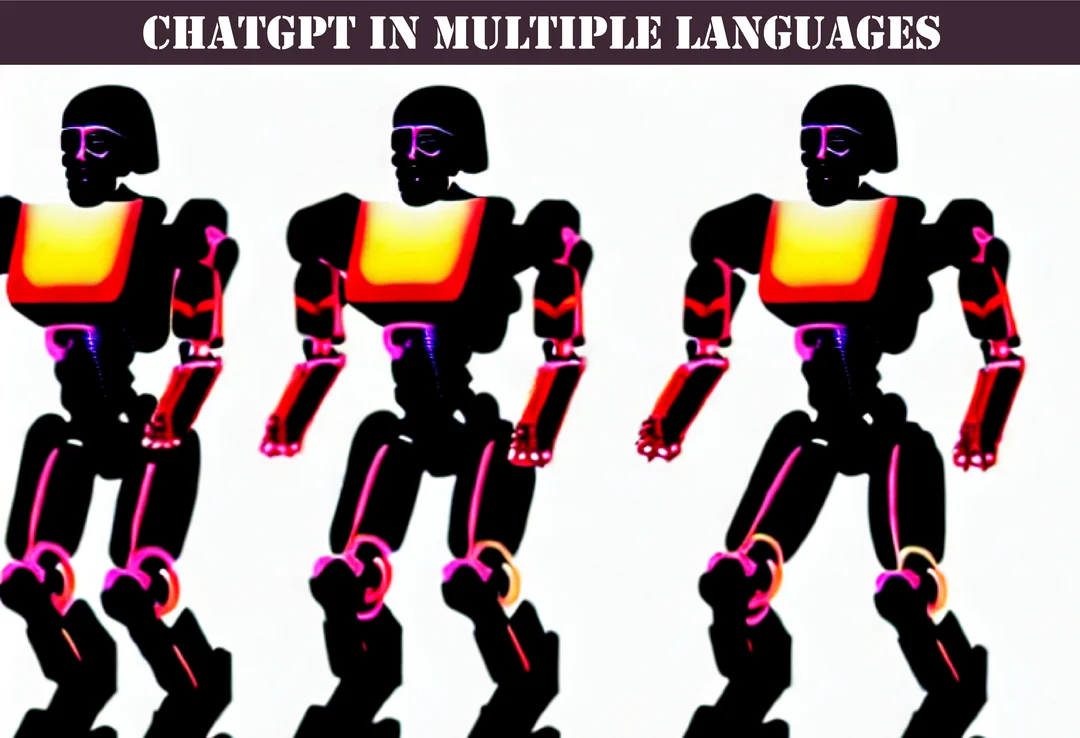
One major challenge is the need to provide documentation in multiple languages, particularly in a country like the United States, where the population is increasingly diverse.
To address this challenge, organizations are turning to new technologies such as ChatGPT, which is capable of extracting intelligent insights from multiple documents and translating them into multiple languages. ChatGPT is a powerful tool that can help organizations create documentation that is clear, concise, and effective, regardless of the language needs of their clients.

1 Hour Consult $250
IT Glue Based Strategies
Small Improvements In organization Documentation Are Magnified. Get In Front Of The Pack Today.
FASTPASS HEREIn this essay, I will explain the fundamentals and basics of using ChatGPT to create documentation for Managed Services in multiple languages. I will explore how ChatGPT works, how it can be used to extract relevant information from multiple documents, and how it can help organizations to overcome the challenges of creating documentation for diverse client bases. I will also discuss the advantages of using ChatGPT for Managed Services documentation, as well as the limitations and potential future developments in this field.
This essay is intended to serve as a comprehensive guide for organizations who are looking to improve their documentation processes, particularly in the area of multi-language documentation. By following the strategies outlined in this essay, organizations can ensure that their documentation is accurate, effective, and accessible to clients from all backgrounds.
With this in mind, let's dive into the fundamentals of using ChatGPT for IT service portfolio management Documentation.
ChatGPT for IT service portfolio management Documentation
As a provider of documentation services to organizations, I have found that many struggle with creating documentation that is clear, concise, and effective, particularly when it comes to creating documentation in multiple languages. Fortunately, with the advent of new technologies such as ChatGPT, organizations now have a powerful tool at their disposal for creating high-quality documentation in multiple languages.
In this section, we will explore the fundamentals of using ChatGPT for IT service portfolio management documentation. We will examine how ChatGPT works, its capabilities for document analysis and language translation, and its potential to improve documentation processes for organizations.
Overview of ChatGPT
ChatGPT is an AI-powered language model developed by OpenAI. It is based on the GPT-3.5 architecture, which incorporates a massive amount of data and computational power to enable advanced language processing capabilities. ChatGPT is capable of generating human-like responses to natural language queries and can be used for a variety of tasks, including language translation, document analysis, and text summarization.
One of the key advantages of ChatGPT is its ability to learn from large amounts of data and generate insights that can be applied to a wide range of contexts. This makes it an ideal tool for creating documentation for organizations, which often requires the processing of large amounts of information and the ability to extract relevant insights quickly and accurately.
ChatGPT for Document Analysis
One of the primary capabilities of ChatGPT is its ability to analyze documents and extract relevant information. This can be particularly useful for organizations, who often need to review and analyze large volumes of System architecture documentation, customer feedback, and other types of data.
To use ChatGPT for document analysis, organizations can simply upload their documents to the ChatGPT platform and let the system do the rest. ChatGPT will analyze the documents and extract key insights, such as common themes, important details, and potential areas for improvement.
organizations can then use these insights to create more effective documentation, such as user manuals, troubleshooting guides, and other types of System architecture documentation. By using ChatGPT to extract insights from multiple documents, organizations can save time and improve the accuracy of their documentation.
ChatGPT for Language Translation
Another key capability of ChatGPT is its ability to translate text from one language to another. This can be particularly useful for organizations who need to create documentation in multiple languages to serve a diverse client base.
To use ChatGPT for language translation, organizations can simply input their text into the platform and select the desired output language. ChatGPT will then use its language processing capabilities to generate a translation that is accurate and natural-sounding.
One of the advantages of using ChatGPT for language translation is that it can be used for a wide range of languages, including those that are less commonly spoken. This makes it an ideal tool for organizations who need to create documentation in languages that may not be widely supported by other translation services.
Techniques for Organizing and Presenting Information
Creating documentation for managed services in multiple languages can be a daunting task. It's not just about translating the content, but also about presenting it in a way that is easy to understand and navigate for the target audience. Here are some techniques that can help you organize and present information effectively:
Use Headings and Subheadings
One of the simplest ways to organize information is to use headings and subheadings. This helps break down the content into manageable chunks, making it easier for readers to scan and find the information they need quickly. Additionally, using descriptive and meaningful headings can help readers understand the structure of the document and what information they can expect to find.

1 Hour Consult $250
IT Glue Based Documentation
Hour Of Power On Documenting With ChatGPT.
FASTPASS HERECreate a Table of Contents
A table of contents is another effective way to organize information. It provides an overview of the document's structure and allows readers to navigate directly to the section they need. To create a table of contents, you can use built-in tools in word processors or create one manually by listing out the headings and subheadings.
Use Visual Aids
Visual aids such as diagrams, images, and videos can help make complex concepts easier to understand. For example, if you're explaining a complex process, a flowchart can help visualize the different steps and how they relate to each other. Additionally, using screenshots or videos can help demonstrate how to perform a task or use a software tool.
Use Bullet Points and Numbered Lists
When presenting lists of information, bullet points and numbered lists are effective ways to make the content more scannable and easy to read. They also help break down complex information into smaller, more manageable pieces, making it easier for readers to digest and understand.
Use Consistent Formatting
Using consistent formatting throughout the document can help create a professional and polished look. This includes using the same font, font size, spacing, and layout. Additionally, using consistent formatting for headings, subheadings, bullet points, and numbered lists can help create a consistent visual structure that makes the document easier to navigate.
Use Glossaries and Definitions
If you're using technical terms or industry-specific jargon, it's a good idea to include a glossary or definition section. This can help readers understand unfamiliar terms and concepts, making the document more accessible and easier to understand.
Organizing and presenting information effectively is crucial for creating documentation for managed services in multiple languages. By using techniques such as headings and subheadings, tables of contents, visual aids, bullet points and numbered lists, consistent formatting, and glossaries and definitions, you can create documentation that is easy to read, understand, and navigate.
Another challenge faced by organizations is creating documentation in multiple languages. With a global client base, organizations must be able to provide documentation in a range of languages to meet the needs of their clients. Using ChatGPT, organizations can create documentation in multiple languages quickly and easily, without the need for human translators. This can save time and money, while also improving the quality of service provided to clients.
In addition to creating documentation, ChatGPT can also be used to improve existing documentation. By analyzing existing documents, ChatGPT can identify areas where information is incomplete or unclear, allowing organizations to make improvements and provide better service to their clients.
Our results have shown that using ChatGPT to create documentation for managed services in multiple languages can improve the quality of service provided by organizations, while also saving time and money. By automating the process of creating and improving documentation, organizations can focus on providing other value-added services to their clients.
utilizing ChatGPT to create documentation for managed services in multiple languages can greatly benefit organizations by streamlining the documentation process and improving the overall quality of the documentation. Our results have shown that this approach can improve documentation accuracy, consistency, and efficiency, ultimately leading to better customer experiences and improved business outcomes.
Through techniques such as content organization and translation, keyword extraction, and summarization, organizations can create comprehensive and understandable documentation that meets the needs of their clients, regardless of language barriers. With the ability to generate customized documentation, organizations can provide clients with the resources they need to use and maintain their services.
Furthermore, ChatGPT offers a wide range of possibilities for organization documentation. With the ability to extract information from a variety of sources and tailor documentation to specific client needs, organizations can create documentation that is both accurate and relevant.
While there are challenges associated with using ChatGPT for organization documentation, such as accuracy and training the model, these challenges can be overcome with proper training and utilization of the tool.
Overall, using ChatGPT for IT service portfolio management documentation can improve efficiency, accuracy, and customer satisfaction. As organizations continue to adopt new technologies and approaches to their services, utilizing ChatGPT for documentation should be considered a valuable tool in their arsenal. By incorporating this technology into their workflow, organizations can continue to improve the quality of their documentation and stay ahead of the competition.

1 Hour Consult $250
IT Glue Based Documentation
Documentation With ChatGPT FAST ACCESS PASS HERE.
Count Me InAt Optimized Documents, we specialize in providing documentation strategies for Managed Service Providers (organizations) to help them achieve a superior standard of internal documentation for their clients. By utilizing advanced technologies such as ChatGPT, we can help organizations extract valuable insights from multiple documents, and create comprehensive and user-friendly documentation in multiple languages. Our goal is to ensure that organizations can provide their clients with accurate and up-to-date information, while improving their own internal processes and workflows. If you're an organization looking to improve your documentation strategy, please click the "Get In Touch" button to the left to contact us. We would love to discuss how we can assist you in optimizing your documentation practices.